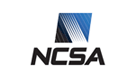Even with the help of automated tools, such as our prototype described in Section 6.1, the mapping from the activity data collected during a software productivity experiment to a workflow diagram and its corresponding TMM will rarely be trivial. Programmers do not necessarily follow the exact same steps when developing or modifying code. The detailed actions programmers take can be abstracted to higher-level workflow steps in a variety of ways, some of which may turn out to be much more faithful models than others. Thus we expect that it may take several tries to obtain an acceptably accurate mapping from experimental data to a workflow.
We therefore wanted a tool with which we could:
- Draw and annotate new TMMs,
- Import, view and modify previously defined TMMs such as those generated by the Pythonbased
tool described in Section 6.1, and - Run discrete-event simulations of a TMM, in order to estimate the expected time through
the workflow that it represents.

We based TMMsim, our TMM drawing and simulation software on VGJ,13 a Java-based tool (“Visualizing Graphs in Java”) for drawing directed and undirected graphs. The key feature we added was the ability to annotate each edge of the graph with a dwell time and a probability of departing the previous state via this edge, as required by a timed Markov model. The tool uses a slightly extended version of the Graph Modeling Language (GML)14 to input previously defined TMMs, including those generated by our TMM generation tool (Section 6.1). Simple simulation code calculates the average time through the TMM workflow of 100, 000 instances of its use. Figure 9 shows the TMM viewer/simulators user interface, along with a dialog box that has been opened in order to annotate the edge of an example TMM with a dwell time and a transition probability. The “Range” buttons in the edge annotation dialog allow a sequence of values to be used instead of a single number for the dwell time or the probability, causing a simulation average to be generated for each of the values, for the sake of sensitivity analysis.